Our Location
A-08-01, PJ8, 23, Jalan Barat,
Section 8, 46050, Petaling Jaya,
Selangor, Malaysia
Phone: (+63) 555 1212
Fax: (+63) 555 0100

If you’re subscribed to LG Subscribe and own an LG water purifier, you might be wondering how to maintain it to ensure clean and fresh water at all times. In this guide, we’ll walk you through what LG Subscribe is, the differences between purchasing an LG water purifier outright versus subscribing, and how to self-service your LG water purifier.
LG Subscribe is a household appliance rental service that allows you to enjoy top-tier LG appliances, including refrigerators, TVs, and water purifiers, without the burden of an upfront cost. Instead, you pay a manageable monthly subscription fee, making it a cost-effective solution for homeowners who want access to premium appliances without the hefty price tag.
With LG Subscribe, maintaining your appliances is hassle-free. The service includes regular expert maintenance visits and self-care kits, ensuring that your appliances remain in optimal condition. Moreover, you benefit from an extended warranty, so you can enjoy peace of mind knowing that repairs and breakdowns are covered.
| Cost | Warranty | Maintenance | |
| LG Subscribe | More accessible with no large upfront costs. You can own and enjoy appliances for a monthly fee. | Comes with a 5- or 7-year warranty during the subscription period. | Maintenance, warranty, and consumable replacements are included. |
| Outright | Requires a significant one-time payment, which can be a financial burden. | Limited warranty of 1 to 2 years. | You are fully responsible for all maintenance, repairs, and replacement costs. |
If you prefer convenience and predictable expenses, LG Subscribe is a great choice. However, if you like full ownership and are prepared for maintenance costs, an outright purchase might be for you.
Maintaining your LG water purifier is simple and ensures a continuous supply of clean water. Follow these easy steps to replace your water filter:

1. Open the filter cover – Locate the filter compartment and gently open the cover.
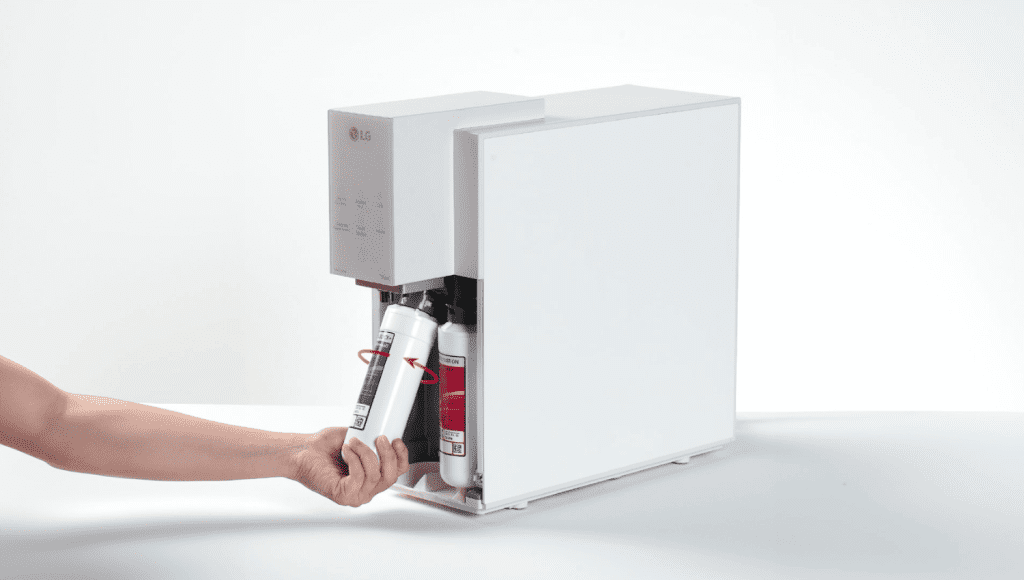
2. Remove the filter – Turn the filter counterclockwise to detach it.
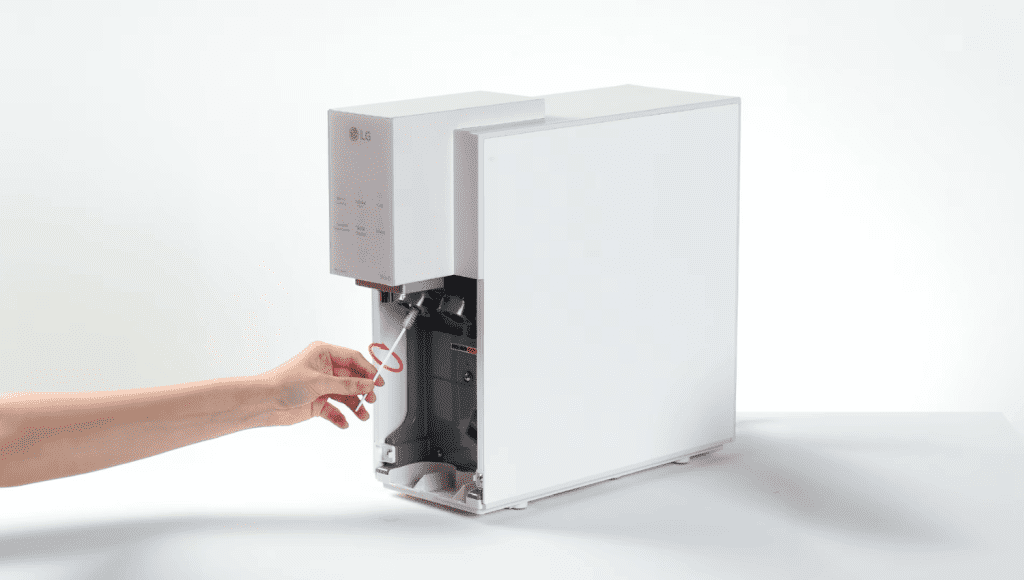
3. Clean the filter head – Use a brush to remove any debris from the filter head.
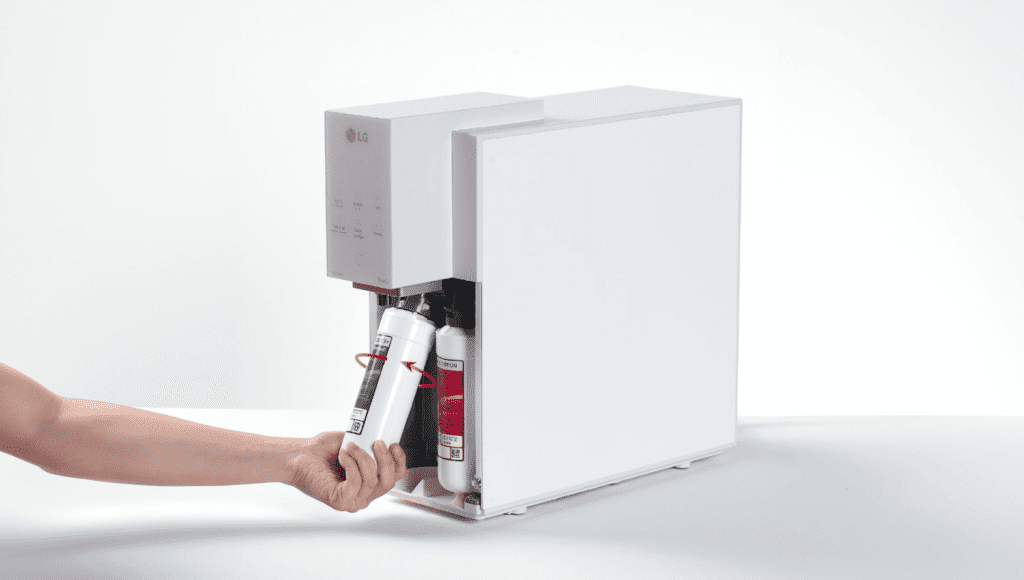
4. Insert the new filter – Align the new filter and turn it clockwise to secure it.
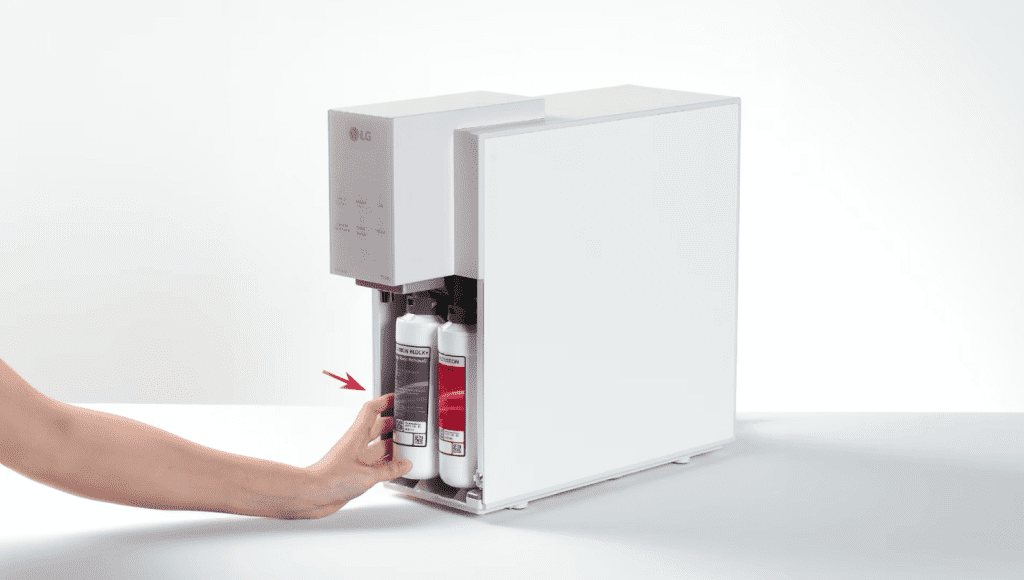
5. Push the filter back into position – Ensure it is firmly in place.
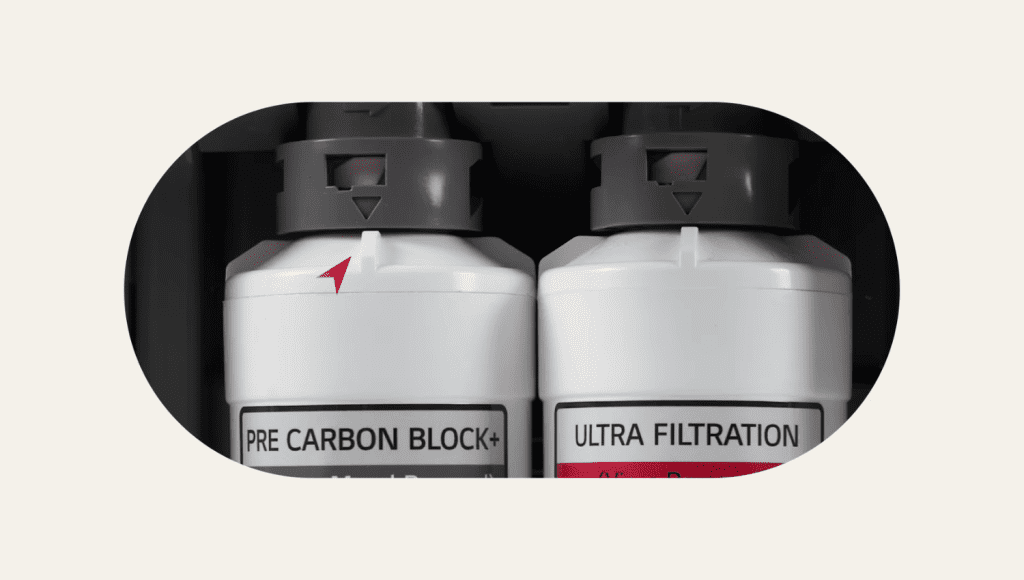
6. Check the alignment – The arrow mark on the filter joint should be properly aligned.
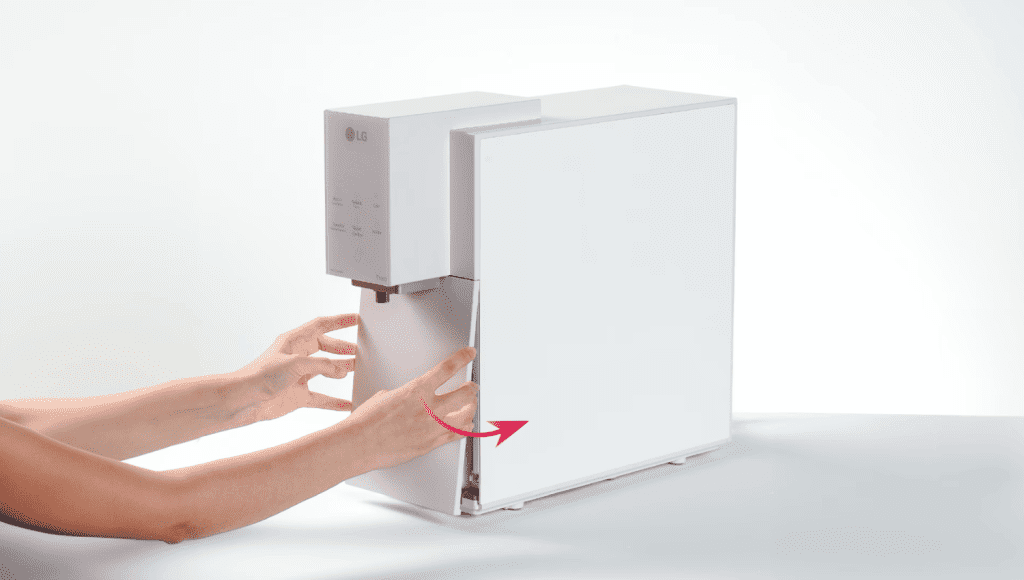
7. Close the filter cover – Secure the cover back in place.

8. Reset the filter indicator – Press and hold the “Cold” button for 3-5 seconds to reset the filter replacement alert.
By following these simple steps, you can keep your LG water purifier running efficiently and enjoy fresh, clean water every day.
LG Subscribe makes appliance ownership more accessible and hassle-free, providing extended warranties, maintenance services, and consumable replacements. By learning how to self-service your LG water purifier, you can easily maintain its performance between professional servicing visits. Whether you choose to subscribe or purchase outright, regular maintenance ensures your appliance stays in top condition for years to come.
If you’re interested in renting or purchasing an LG water purifier, visit our product page or WhatsApp our sales team today!